During a sales call or interview, you are faced with the challenge of remembering a customer’s explanation of needs and requirements while thinking about the overall situation and planning what you are going to say. A deal or new product may depend on precisely remembering many details and relationships. How do you do that?
There are visualization or association techniques you can use to successfully remember a list of 10-20 items, or associate a name with a face. But, it’s hard to do this mental processing while you are thinking about what is being said, or while you’re responding.
Let’s say you are a product manager and set up visits with three customers today. Your memory stack will overflow before the day is over. Back at the office, you will struggle to remember if customer B wanted 2 machines at 20 sites, or was that really one machine and a hot standby? Customer A’s requirements will be a distant blur. This is much harder than note-taking in a university course, as your attention can’t be focused solely on recording what you heard or saw.
Remembering facts can be easier in a customer visit team where one member is acting in the secretary role and writing every detail down. But what do you do when you are on your own? There are digital aids for this and 20th Century “analog” ones as well.
| Recording | Participative/Collaborative | |
| Analog | Notebooks Index Cards Clipboard/Pad Folio | Shared Legal Pad Whiteboard |
| Digital | Broadcaster’s Phone Recording App Text to Speech in Phone Notetaking App Evernote, Joplin Phone or Tablet Camera | Word Outline Powerpoint Slide Diagrams.net or Visio diagram |
If you are in a quiet location, you can use a good recorder app on your phone (one for a broadcaster, not the built-in one) to record the conversation “for your reference later”. There is a certain amount of social engineering needed in securing permission to do this. Often the best approach is just to say “I have trouble taking rapid notes and remembering all the details, would you mind if I recorded this meeting on my phone so I can review it later?” Most parties will say yes, and will usually forget you are recording after a few minutes. To be sure, this only works once you have established a basic rapport with the other party and not if you are going to probe for gossip or competitive information. Don’t break your promise to keep the record just for your notes. It is possible to use voice recognition to make a transcript, or you could hire (under NDA) a human transcription service to make review more efficient.
Some prospects will find this intimidating, particularly if you are asking them to give competitive intelligence or talk about future plans. So, what else can you do? Well, write it down somehow.
How you do that depends on the industry and situation.
Android and iOS phones have speech to text built-in that you can use in the native notes app, or apps like Evernote or Joplin. This can be very useful if you can do a memory dump in the hours after a meeting while the details are still in your short-term memory. A reliable $25 Bluetooth keyboard can also help input data to your phone and be a laptop/tablet backup when traveling. Speech to app text in a meeting probably won’t work well – you will seem like a doctor dictating. Also, if this is highly confidential work, keep in mind that Apple or Google will have anything you say if you use speech to text.
For a formal office meeting, you can open up your laptop and start typing, or use a tablet with a stylus. You can’t easily do this in a factory or lab, or while standing up at a trade show booth. Thus, we may need to use 20th Century techniques – actual paper. Having done that back then, here are some tips:
At trade shows, you are going to need a pocket notebook for this. Two choices that are very useful are the 3.5 by 5.5 inch (90 x 140 mm) notebooks from Field Notes and Moleskine. Get the brown kraft versions, as writing in a black notebook has bad connotations for some people. Another approach is to use a stack of 3×5 index cards. These will fit in your suit jacket, jeans pocket, or whatever the dress norms for your show are. You will want a 0.3 to 0.5mm retractable pen or pencil to go with this so you can write small. These are available from Japanese manufacturers like Pilot, Uni-ball, or Zebra (Amazon or Jetpens.com). For pencils, the Pentel Graphgear 1000 0.3 mm with B Ain Stein lead is a very good choice. (0.5mm if you have a heavy hand)
A risk with any notebook is loss. I don’t write my name on notebooks, just my mobile number and “reward if found”.
A clipboard or a pad portfolio can be ideal for a meeting where a computer won’t work. You want something comfortable to carry around, easy to hold and write on, and that sets a comfortable and informal image for the other party. Legal pads if you talking to a lawyer or accountant, “nerd paper” graph pads for engineers, etc. What you do not want is something with connotations of an order book, reporter’s notebook, traffic ticket clipboard, student’s course notebook, etc. I once made the mistake of carrying a top-bound notebook to a trade show, and it shut up a prospect as fast as if I whipped out a police badge or press card.
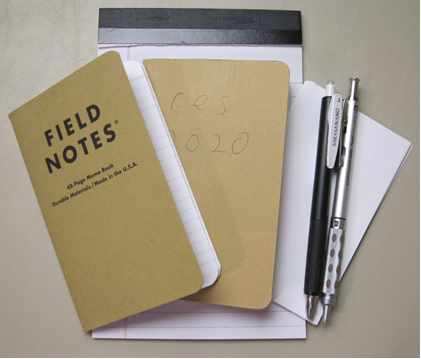
I am a recovering pen collector and I know you can go overboard on this. The 3 x 5 cards or A5 pad from Wal-Mart or Carrefour will work just as well as the custom-printed notecards from Levenger. The $3 pen will work as well as a $300 one. (Though you might want a nice one for signing if you are in a sales or executive role) Buy a few extra notebooks and put some in your car, suitcase, backpack, etc. along with extra business cards and spare pens or pencils – it’s cheap insurance.
What about video calls? Most video meeting services have a recording feature, but it is often disruptive. It is possible to use a separate app to record the received audio, perhaps using Virtual Audio Cable or Total Recorder or Soundflower. Otter.ai is an example of a cloud service that will integrate with Zoom or Teams and do automatic speech to text.
It can be very helpful to open Word, PowerPoint, or a text editor to make notes you can share with screen sharing to confirm points. Often when discussing a complex signal or data flow, sharing a diagram you construct on the fly in diagrams.net or Visio can confirm a common understanding. PowerPoint will be too slow for this unless you are an expert, as will the Zoom whiteboard.
Speaking of whiteboards, the camera in your phone is great for capturing that, or any other drawing or even your written notes. But if you are on a customer’s turf, always ask “Do you mind if I take a photo of this to remind me later”? And doing so is a great way to gain a prospect’s email address for sending him a copy and getting get him or her to reflect on what you drew. On the other hand, you should think twice about resurrecting one of these photos as evidence to settle a question later. Diplomacy is better than accuracy sometimes.
In any case, you are going to want to consider what to write down. Always start with the name of the company or project and the date of the conversation. Unless it’s well known, write the name or initials of the people present. (And perhaps a memory aid to picture each one later, if you are a visual thinker. In the old days we would do a conference table map). Often you will want to note titles or project roles of the people. In the days of big conference table meetings, I would often ask permission to take a “reminder photo” of a group which you could annotate afterwards with their names.
Beyond that – well that depends on the situation and your learning style and what will spark your memory later. Chances are, if you are in high-tech marketing, you have an MBA or an engineering degree, so you were probably successful in note-taking in the classroom, where the instructor was doing the talking. You need to adapt that to the multi-tasking that must take place when you need to lead the conversation while planning where it is going and take notes at the same time.
Most people can type twice as fast as they can write by hand, and they can speak twice as fast as they can type. It’s reported that a mobile keyboard is about half or perhaps three-quarters as fast as typing on a computer. So, note taking on a mobile app or in a paper notebook is three or four times slower on average than speech. To have any hope of keeping up, you will have to leave out ¾ of the words. A way to help do this is to fill out the page before the meeting with a discussion outline. This will also keep the meeting on track and ensure you cover all the subject or questions you need.
Another thought is to try abbreviations. When I make a shopping list, I’m often lazy and rushed for time. There might be entries that say “E” or “Y” when I need eggs or yogurt. But is M for mayonnaise? Margarine? Milk? Perhaps keep a dictionary page in the front of your notebook. If you are at a trade show, you can also consider using some pages to list companies and their booth numbers you plan to visit, or a quick agenda of each day or of your booth’s meeting rooms unless you have this up to date on your phone. (Shows sometimes have poor connectivity.)
Some tradecraft: Start each meeting on a new sheet or file. Yes, you can cover up the top of a page or scroll down in a file, but your counterpart is going to be thinking about what’s hidden. If you draw a diagram, show it or encourage a prospect to contribute. Confirm important points or things you may have misheard during the meeting. It’s often ideal if you can send an email or text with the major points afterwards for confirmation. Don’t wait more than a day to review and perhaps correct your notes, as your memory will fade and your brief notes will no longer help remind you of the conversation.
What if the other party has an accent so thick you can’t understand them? Well, make this your problem. Tell them you are a slow writer, or hard of hearing and they need to talk slowly. Repeat back what you heard. In my industry, I can’t say I’m hard of hearing, but I often say my slow Alabama-trained ears are having trouble keeping up with a speaker.
I am mainly considering customer meetings here. Slack, Bootcamp, Google Docs, texts, and emails are not meetings, they are alternative interactions with built-in memory. Which reminds me: when you select digital tools, be cognizant of who owns your data and how you can extract it from the platform or product. It’s easy to be seduced by the appeal of a tool going in, only to regret later how hard it might be to get all your notes out. This is one reason I use open-source, self-hosted Joplin instead of Evernote or One Note. There is also nothing that says you can’t OCR your paper notes into digital ones (YMMV depending on your writing), or paste camera photos of it, or paste photos into an emailed report.
All these tools are for assisting your memory by recording information. To achieve any results, you have to play back the recording – review the notes, write a summary, analyze what was said, etc. If they are from minor customers at a trade show, or part of a specific customer visits program, maybe you can just file the notes away once immediate insights or actions are taken. Most of the time, however, you are going to want a way to organize and search this information later.
How to organize it is person, company, and project dependent. A search engine is a real asset here, and modern OS and applications have them built-in. But looking through search hits does not always lead to what you were looking for. If you are comfortable with the search capabilities of your email client, you can always send emails with your notes to yourself. (And others, of course) Many people like note-taking apps, such as Evernote, OneNote, or my choice Joplin. Those of you in software industries who deal with many detailed requirements may prefer to keep your notes in Confluence. Of course, if you share Word or Powerpoint or diagrams.net desktop files during meetings, those can be self-documenting and perhaps you can get by with just putting them in folders or directories.
In the broadest sense, you don’t “remember” what is said until you take action on it. Sometimes the action is to do nothing – the issue is not important enough or solvable. But, most of the time you need to organize and execute actions. This might be making sure a customer gets a demo, or a support engineer fixes his problem, or her need is solved by a new product or feature. In many organizations there are established systems that do this – like ticketing systems, CRM systems, or bug tracking systems like Redmine or Jira. If you are in a situation where such tools are not tightly integrated into the organization or they don’t completely cover your tasks, then you may need some personal tools. Some get by with post-its on their monitor bezel or send themselves a reminder email or calendar alarm. Others who need structure and organization in their lives may favor a to-do app based on the Getting Things Done methodology. If that’s too much structure, perhaps you should consider OKR for your big goals. If all else fails, a to-do list on the 3 x 5 cards you keep for note-taking will work.
Perhaps others need structure or organization to keep them on track. A Kanban board is a lightweight solution that works sometimes. Jira, Trello, and Teams have Kanban features.
If you have read this far, you might be disappointed that I’ve not revealed some secret technique or AI app that will solve this memory problem. The only sure-fire psychological technique that will work is to receive extremely negative emotion in a meeting. You will remember that part without any notes – but that’s not what we want.
You may dismiss all of this as trite details, not worthy of your time. Well, forget what the customer says if you want to lose the deal, build the wrong solution, or have to look like an airhead going back a second time for the information, if you can.
Of course, I’m writing this for those new to a product management or marketing role. An experienced salesperson will be so skilled they will have the customer write the notes, give you the competitor’s proposals, and feel honored to so. If you have a salesperson with you, get them to take the notes while you think about what the customer (and you) are saying.
Good luck, and remember in customer meetings do mostly listening – real listening and thinking about what was said – and brief reminder writing.